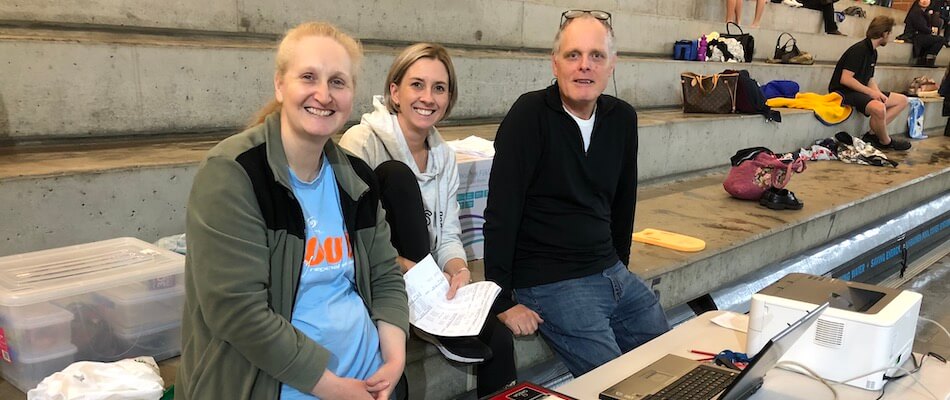
Manage swim meets electronically by becoming a Meet Manager Software Operator.
Meet Manager from Hy-Tek is the ubiquitous software for running swim meets. Mastering its operation is both highly satisfying and crucial for meet setup, entries, operation and results.
Course objective
This online course will teach you Meet Manager software fundamentals so that you can immediately become an effective club level apprentice.
Meet Manager is a large package containing many settings and functions. This course will cover all the key parts for a club level user. Students will gain sufficient skills and confidence so that they can continue to learn through trial.
Course scope
- Club level meets.
- Create a new meet from scratch.
- Accept Individual and Relay entries (both manually and online via Swim Central).
- Preparing programs, marshalling sheets, timelines, etc.
- Running a meet (basic timing system integration, amalgamations, re-seeds, relay management, judging and scoring).
- Meet Mobile operation.
- Producing and distributing results.
- Operational good practice tips.
Excluded
- Team Manager software operation.
- More advanced meets (heats and finals, advances, circular seeding, multi-class events, swim-offs, Open Water events, etc).
- Time standards, qualifying, break and split times.
- Online Live Results capability (but note that Meet Mobile basics are covered).
- Timing system operation. Please refer to our existing Dolphin Operator course.
- Note that this course does not cover absolutely everything required to become an accredited Meet Manager Operator. Once you master the content of this course the few additional details relating to Finals, Records and Reaction times should be straight forward to learn.
Course structure
- Meet setup (as the Meet Convenor) – 6 modules
- Invite entries (as the Meet Convenor) – 2 modules
- Submit entries (as an invited club Race Secretary) – 2 modules
- Receive entries (as the Meet Convenor) – 3 modules
- Final meet preparations (as the Meet Convenor) – 1 module
- Run the meet (as the Meet Manager Operator) – 11 modules
Resources
- 6 lessons split into 25 modules mandatory
- Detailed training notes highly recommended.
- Swimming Australia Meet Manager Operator Learner Guide highly recommended
- Link to Hy-Tek documentation optional.
This course is suitable for individual study.
Award
Candidates who successfully complete the course will be awarded course completion documentation. They should then obtain considerable practical experience under expert supervision. Once they are ready assessment should be arranged with an accredited assessor, taking along their documentation.
Duration
The content can be completed in approximately 3 hours of study time spread over many sessions, depending on prior knowledge and experience. In addition, expect to invest significant time gaining practical experience under supervision.
Prerequisites
- Candidates should have access to a Windows computer running Meet Manager software in order to reinforce learning and gain practical experience. Note that a reduced capability demonstration version for PCs (not Mac) is available free from here.
- Technical Official Recorder accreditation is highly recommended because this covers many of the fundamentals that are automated in Meet Manager software. Operators must be able to validate software output so that they are accountable for the results.
- Excellent familiarity with a swim meet is important.
- Previous pool deck officiating experience in other roles, although not required, would be an advantage.
- Proficiency in timing system operation is not required, although understanding of timing system output is required. Successful completion of the Dolphin course is more than adequate.
Study tips
- You can access this course via a computer, tablet or smartphone. Headphones are recommended.
- Becoming fully proficient with all aspects of Meet Manager is likely to take some time, depending upon opportunities to practice. We recommend that you write yourself summary notes so that you can quickly re-start if you have not been able to practice for some time.
Other things to know
- Videos in this course are taken from Meet Manager v7.0 and v8.0. Periodically software updates occur which mostly tweak and add settings rather than make fundamental changes.
- Before working at a meet, you must have Working With Children clearance. It is easy to apply for online here, valid for 5 years, and free for volunteers.
- Officials should be members of a Swimming Australia club. The non-swimmer category is recommended. Apply via your club registrar.
- This is a legacy course and may not entirely align with current SA practices.
Credits
Many thanks to Cherry Smith for her enormous contributions to this course.
Number of successful students: 158
